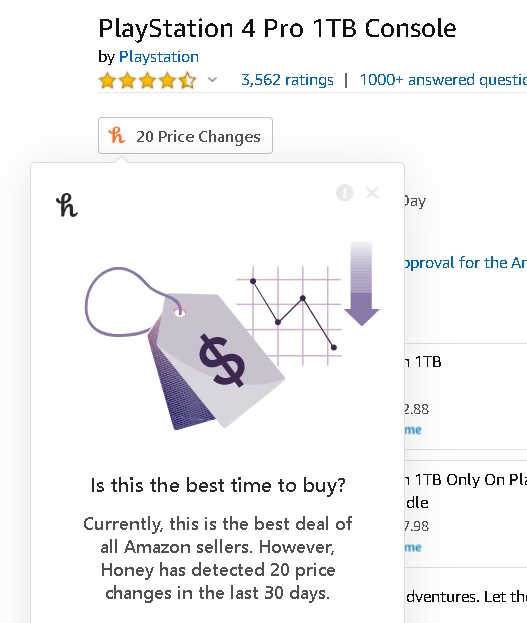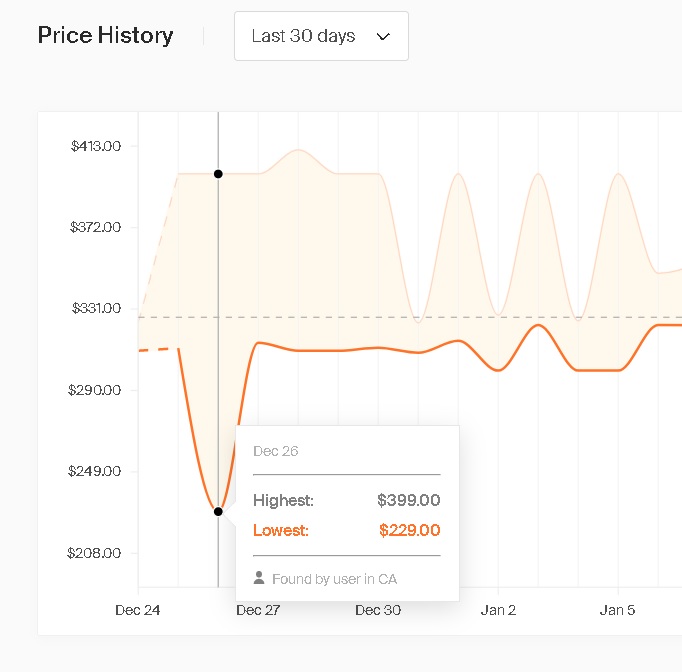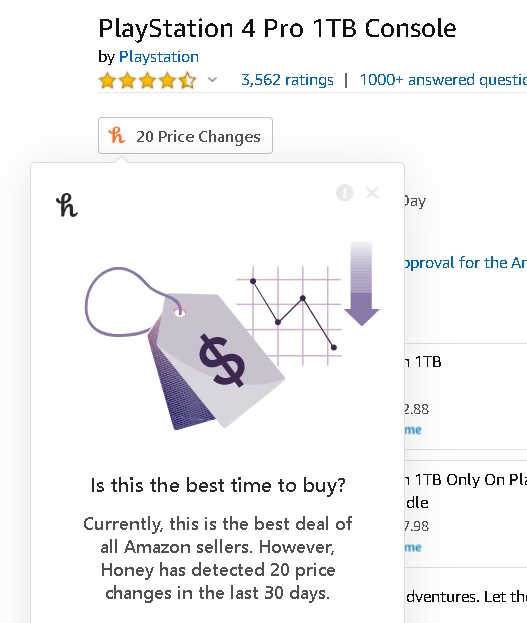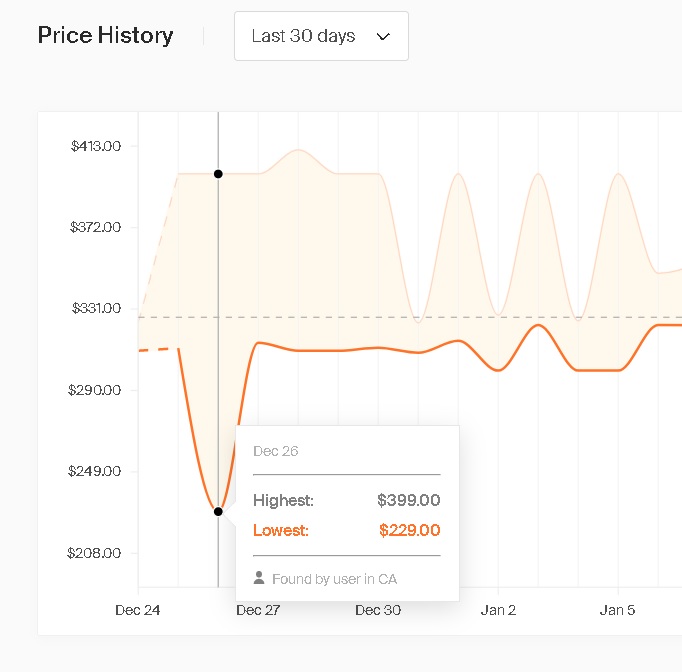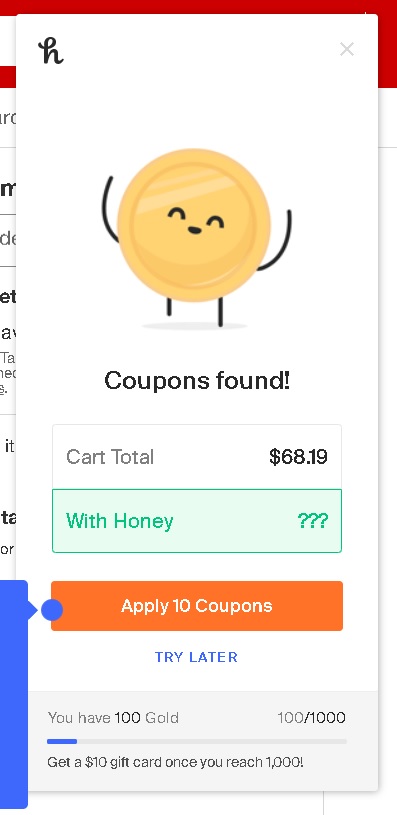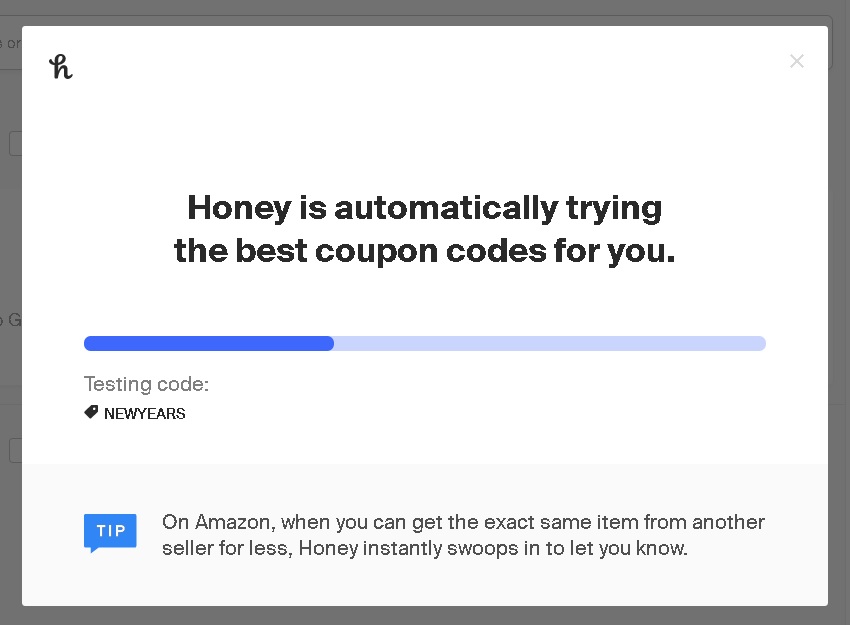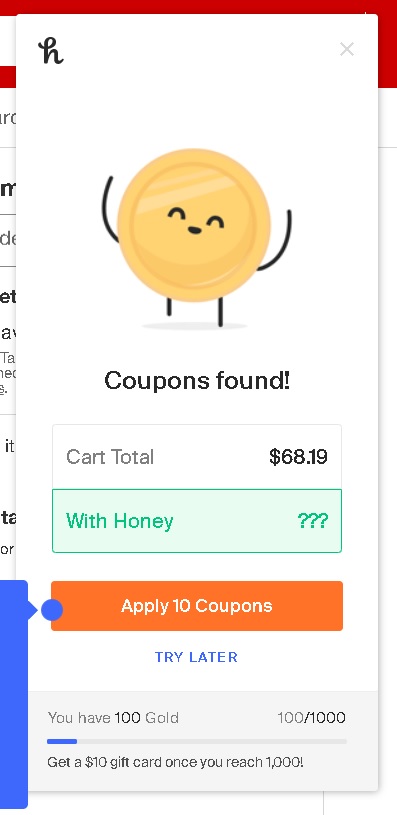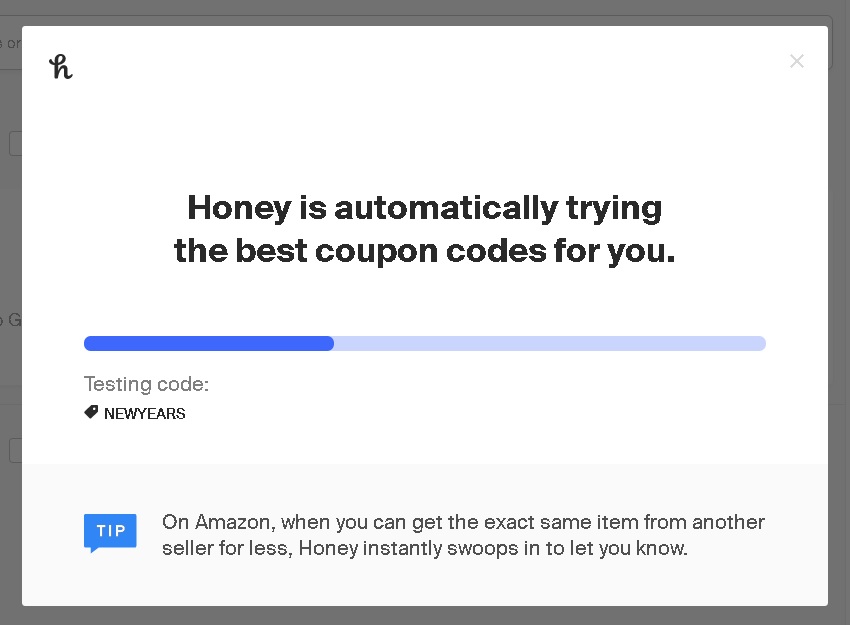Honey is a browser extension that purportedly helps you find the best price for your items by automatically price-matching items and automatically applying coupon codes. It’s garnered quite a following, and was purchased in November by PayPal. It’s pretty nifty — my colleague Yessi listed it as her favorite thing on the internet last year.
— Jason Del Rey (@DelRey) January 22, 2020 So, knowing all of that, here’s how to install Honey on your browser if you’re curious. First, install the Honey extension in whatever browser you’re using. Honey works with just about every browser out there, including Chrome, Firefox, Edge, Safari, and Opera. All of the screenshots further below are from the Chrome extension. Once you’ve installed the extension/add-on to whatever browser you’re using, you’ll be prompted to create a Honey account. You can either use an email, or log in with Google, Facebook, or PayPal.
Now let’s look at the PlayStation 4, which shows 20 price changes within the last 30 days. Selecting the same button that lists the changes will take you to a chart showing what the lowest price was for the console at any given time. To use Honey’s coupon feature, just put things in your cart as usual. When you’re ready to checkout, Honey’s browser icon will light up, showing you a button to apply coupon codes. Select this, and Honey will automatically run through every coupon code in its database to see if any of them will work. It can take a few moments depending on the store — Honey supports several thousand of them, as you can see here — but otherwise it requires no work from you. One final note: there is a Honey app for Android and iOS, but it functions a bit differently from the extension, in that you have to do your shopping from within the app in order to get your coupons applied. Perhaps it’s too late to say this, but let the buyer beware.
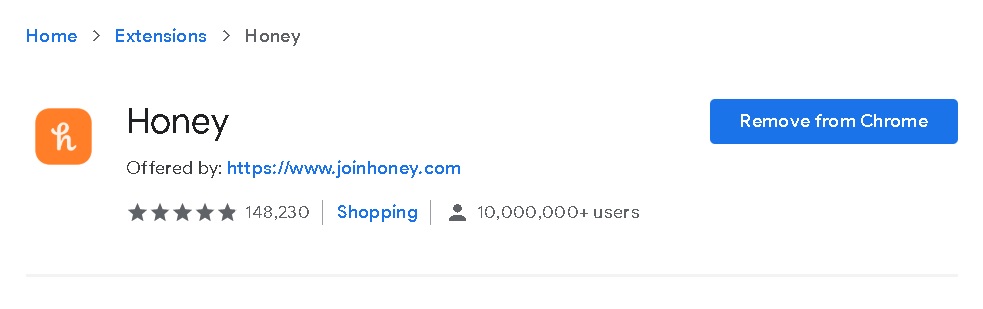
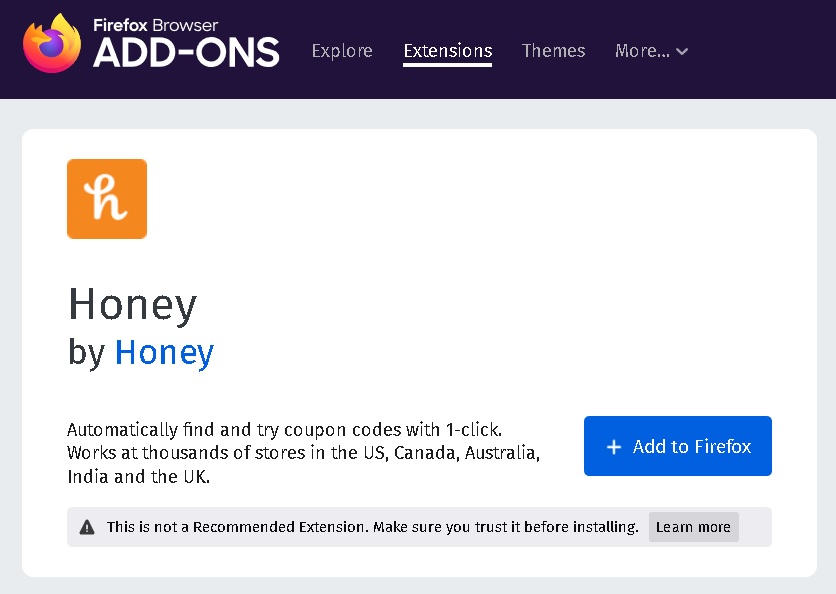
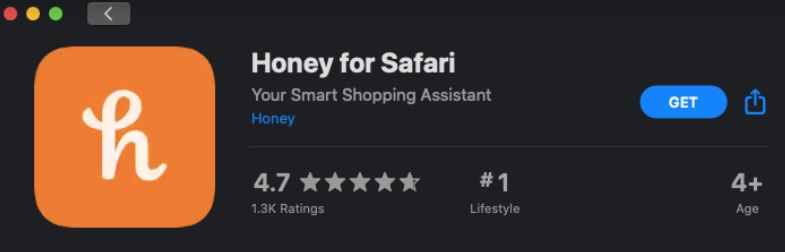
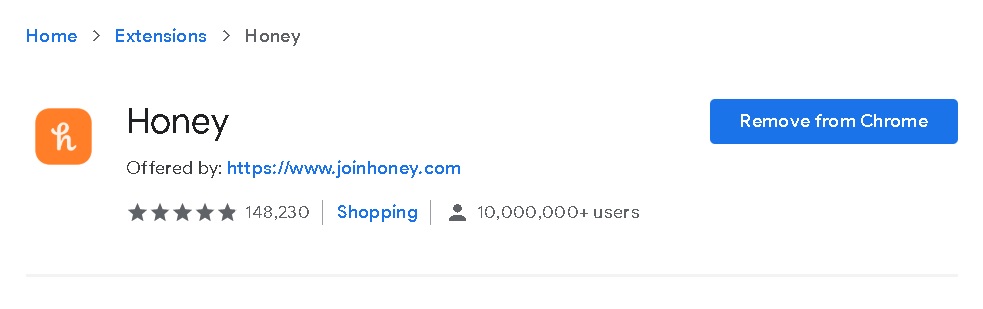
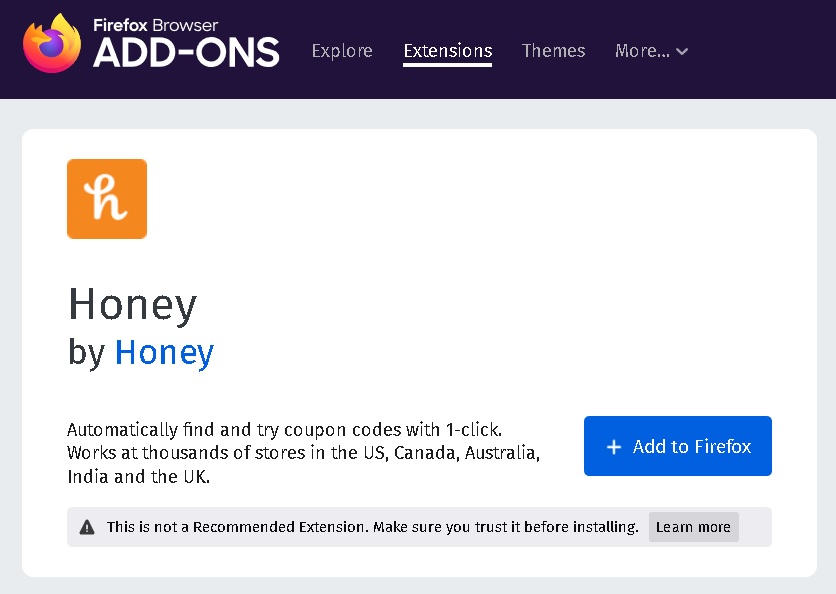
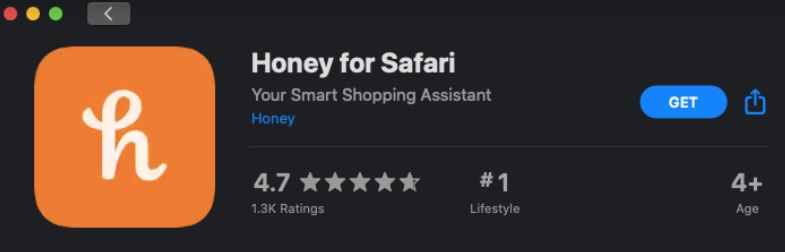
![]()