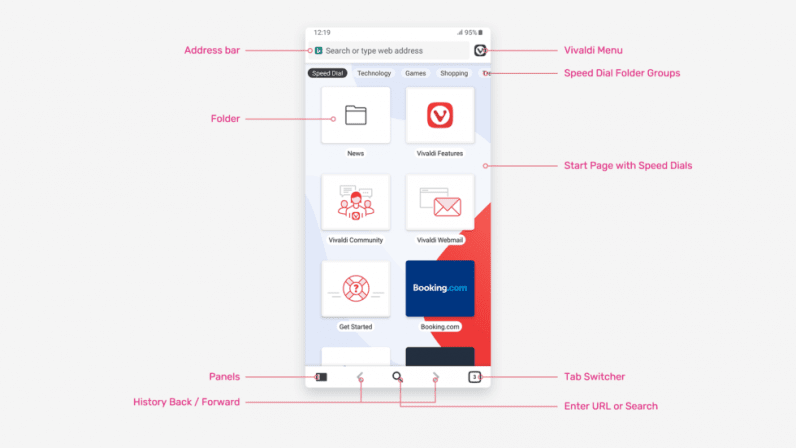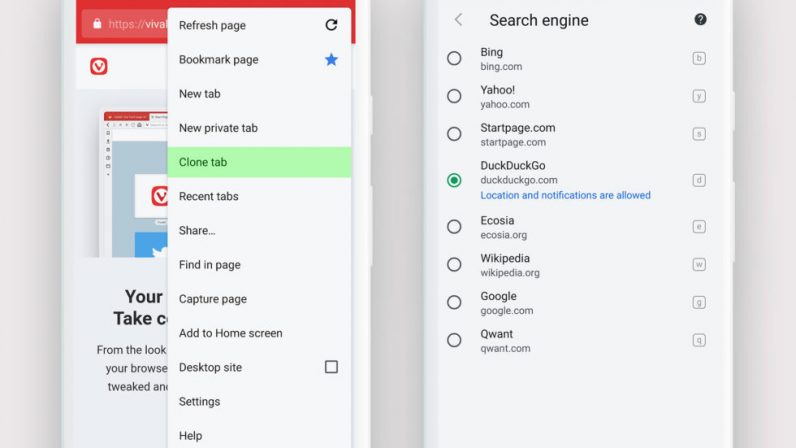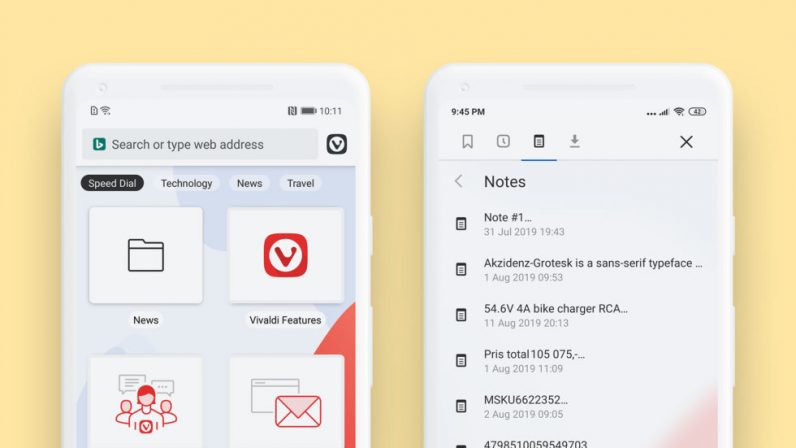While the browser is in beta, I’ve been using it for a few days, and I haven’t faced any major hiccups. Here are some of the features I enjoyed in the new mobile version:
Easy bookmark management
Vivaldi calls its bookmarks displayed on its home screen ‘speed dials.’ They’re just tiles to access your favorite websites just with a tap. You can also organize these speed dials into folders such as news, technology, and sports. If you already use Vivaldi as your desktop browser, you can sign in and import all your bookmarks easily.
Easy navigation
Vivaldi’s bottom nav bar is the reason why more apps should add functionality to that part of the app. As shown in the picture above, it gives you access to back and forward history buttons, a shortcut to panels (which includes bookmarks, history, notes, and downloads), and a handy tab switcher. However, my favorite feature is the ability to switch between tabs by swiping left or right on the bottom bar. It’s just like switching between apps on the latest iPhones, and it’s quicker than switching tabs on Chrome’s mobile app.
Plenty of option for tab management
Apart from swiping to toggle between tabs and the tab switcher in the bottom nav bar, the new mobile browser has plenty of options for tab management. It lets you clone tabs, and review recently closed tabs too
To share a tab (or a link), just tap on the address bar, and you’ll see options to copy the link, share it, and edit it.
Dark mode, screen capture, notes, and no-tracking
There are plenty of other small features that’ll probably entice users to try Vivaldi out. For one, you can capture the screenshot of the visible area or the whole page directly through the capture page option present in the menu. Notes is another feature pretty unique to a mobile browser. If you see an item you want to purchase or a link you want to include in a project you’re working on, it’s pretty handy to store them with a note directly in the browser. In addition, Vivaldi mobile’s no-tracking option requests sites to not collect data for ads. And, of course, there’s a dark mode for the browser interface. All in all, there are plenty of features in Vivaldi’s first mobile release that can reel people in to try it out. But it’s too early to say if users will switch to it as their primary Android browser just yet. You can try out Vivaldi for Android with this link.