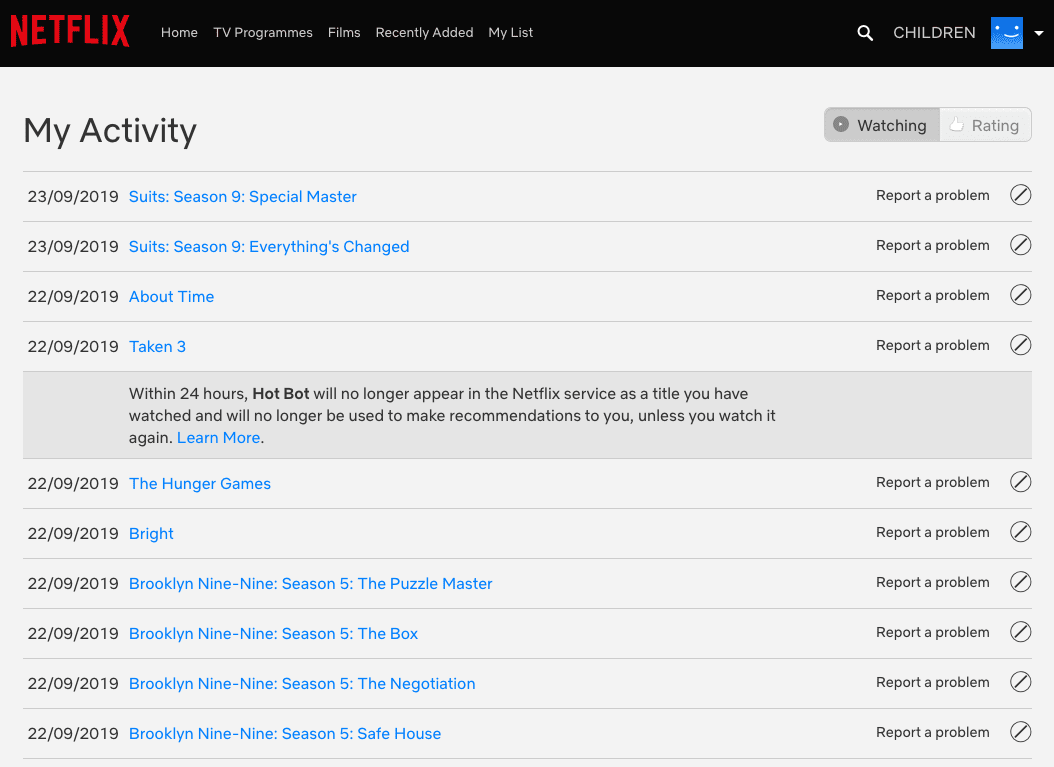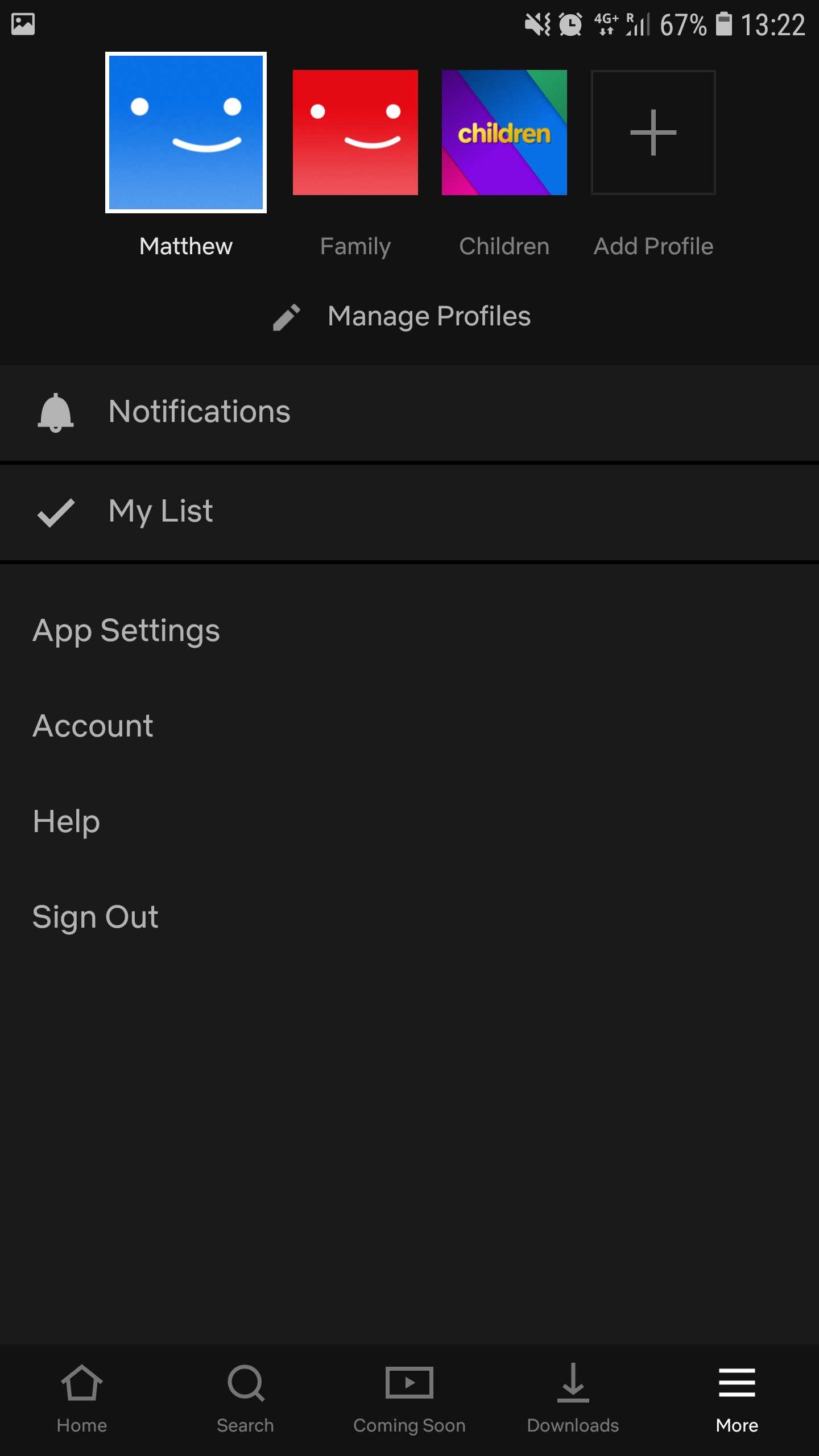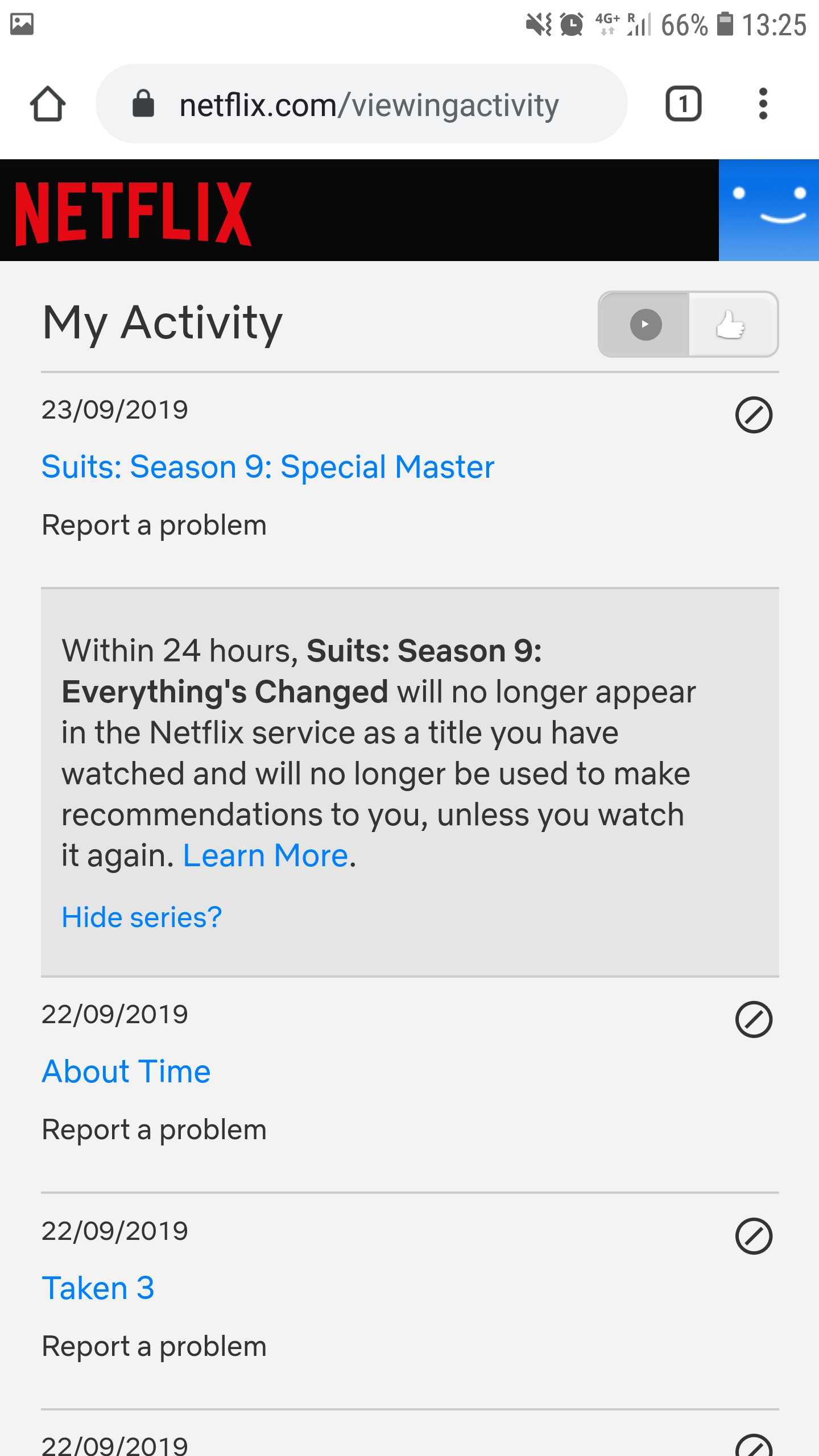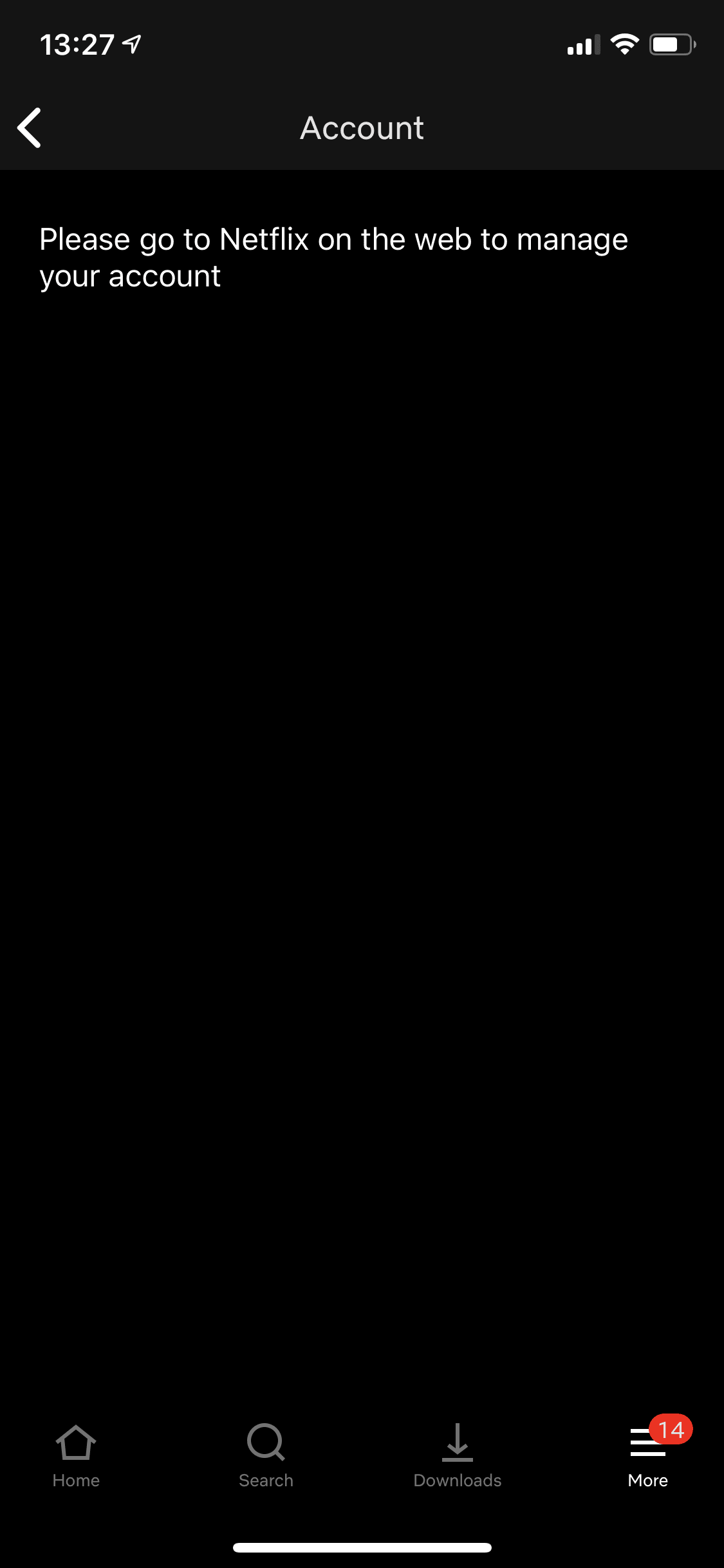I have a confession to make, I’m terrible at picking something to watch on Netflix. I’m getting better at using other tools to find something that tickles my taste buds, but I still fall into the old trap of watching whatever is suggested. Often, after five minutes, I realize that I’ve chosen to watch a steaming hot pile of visual garbage. The problem is that my Netflix account is now awash with suggestions based on all these shows that I only watch the opening scenes to. Netflix is also persistent on telling me that I must “continue watching” these abominations. But fear not if you suffer from such afflictions, there is a way to correct your momentary indiscretions. Here’s how to find – and delete – your Netflix viewing history and get rid of those suggestions once and for all on desktop, Android, and iOS.
Desktop
Go to Netflix.com, and log in In the top right, click on the drop-down menu and navigate to your “account”
Scroll down to the “My profile” section, and click on “Viewing Activity” To remove something from your viewing history click the “hide” icon, it looks like circle with a diagonal line inside it
Netflix will then remove the title and stop using it to recommend you other titles. But if you watch it again, you’ll have to do the process all over again There’s also a hide all button if you want to hide everything you’ve ever watched
Android
Open the Netflix app and log in In the bottom right, click the three bars to navigate to your “Account”
Click on “Account,” the Android app will then take you to a web page where you can manage your account in a mobile friendly format Next, click on “Viewing Activity,” and you will be directed to a page where you can remove titles from your watch history
iOS
As it turns out, you can’t remove titles from your viewing history on iOS. Following the same steps as for Android just takes you to a page that tells you to go do it on the web. So, in this case refer to the desktop steps, or manage your account through a browser rather than the iOS app. Now there’s no excuse for not keeping your Netflix recommendations in check. You’re welcome.