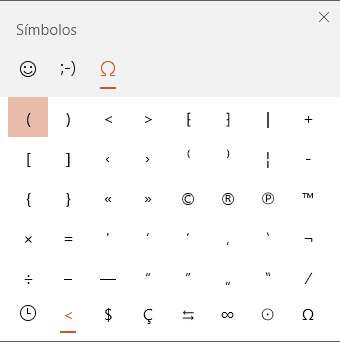Nobody loves an em-dash more than I do — I put an em-dash on anything. It really is a wonderful grammatical tool. You can use it to dictate the pace of your writing, to bring more attention to an argument, to add extra information without cluttering a sentence. It truly is a gift to writing — and you should absolutely use it. Unfortunately, the em-dash — and the en-dash (–) for that matter — is not popular enough to deserve its own place on the keyboard. Instead, you’ll need to use a shortcut. The problem is the shortcut varies across operating systems. No worries, we’re here to help. Here’s how to type em-dashes and en-dashes on both Mac and Windows systems.
macOS
Admittedly, Mac makes it easier to use em- and en-dashes than Windows. There’s a pretty simple shortcut which works on laptops and desktop macOS systems by default.
To type an en-dash, you’ll need to press the Alt key and the Minus key at the same time. That’s it, you’ve now got an en-dash (–). The em-dash works similarly — it merely requires one extra key. Hold down Alt + Shift + Minus for an em-dash. Boom, that’s it.
Pretty simple, right? Now onto Windows.
Windows
Windows tends to be a little less friendly to dash admirers, but things have gotten better with the release of its own emoji keyboard — it’s actually got a somewhat convenient shortcut for em and en-dashes built into it.
Press the Win key and the dot (.) at the same time to get to the emoji keyboard. At the top of the keyboard, navigate to the symbols menu (the omega icon).
You should see the en- and em-dashes towards the bottom of the keyboard. You’re done!
Another alternative is to use Alt codes. There’s a catch, however: Alt codes don’t always work on laptop keyboards. This was the case with the Razer Blade, which I recently tested.
For an em-dash, hold down the Alt key and type 0151, then release the Alt key. That’s it! For an en-dash, hold down the Alt key and type 0150, then release the Alt key. Pretty simple, right?
Well, that’s it. Now you know how to use en- and em-dashes on Mac and Windows.