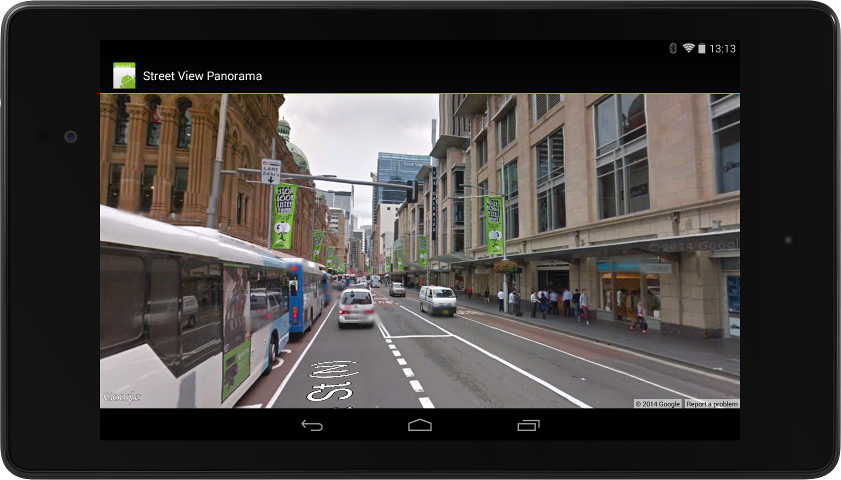Once it becomes available to all Android users (Google expects the process will “take several days”), developers will be able to download the SDK using the Android SDK manager and get started with the new APIs. The biggest addition they’ll likely want to play with is in the Google Maps Android API: Street View support. Developers can embed Street View imagery into an activity, letting their users explore the world through panoramic 360-degree views. The zoom and orientation (tilt and bearing) of the Street View camera can be controlled programmatically, and the camera movements can be animated over a given duration.
The Indoor Maps feature of the API has also been expanded. You can now turn the default floor picker off, detect when a new building comes into focus, and find the currently-active building and floor. Likely in anticipation of Android Wear, the Location API has gained new activity detectors: running and walking. This is in addition to being able to detect if the device is in a vehicle, on a bicycle, on foot, still, or tilting. Next up, in Games Services the default requests sending UI has been extended to allow the user to select multiple Game Gifts recipients. Google hopes this will lead to more collaboration and social engagement between players. The Mobile Ads section has gained new APIs for publishers to display in-app promo ads, which let users purchase advertised items directly. App developers can target specific user segments with ads – the hope being that users will be more likely to purchase in-app items directly if they are tailored (high-value users get an ad for product A, new users get an ad for product B, and so on). Finally, the Instant Buy API has gained a new WalletFragment API that makes it even easier to add a Buy With Google button into an app. Google’s payment system is still very new, and the company is trying to figure out how best to get developers using it as much as possible. None of these features are major additions, but they certainly do add up. That being said, we can’t wait to see what comes out of the Street View imagery integration. Top Image Credit: Kimihiro Hoshino/Getty Images