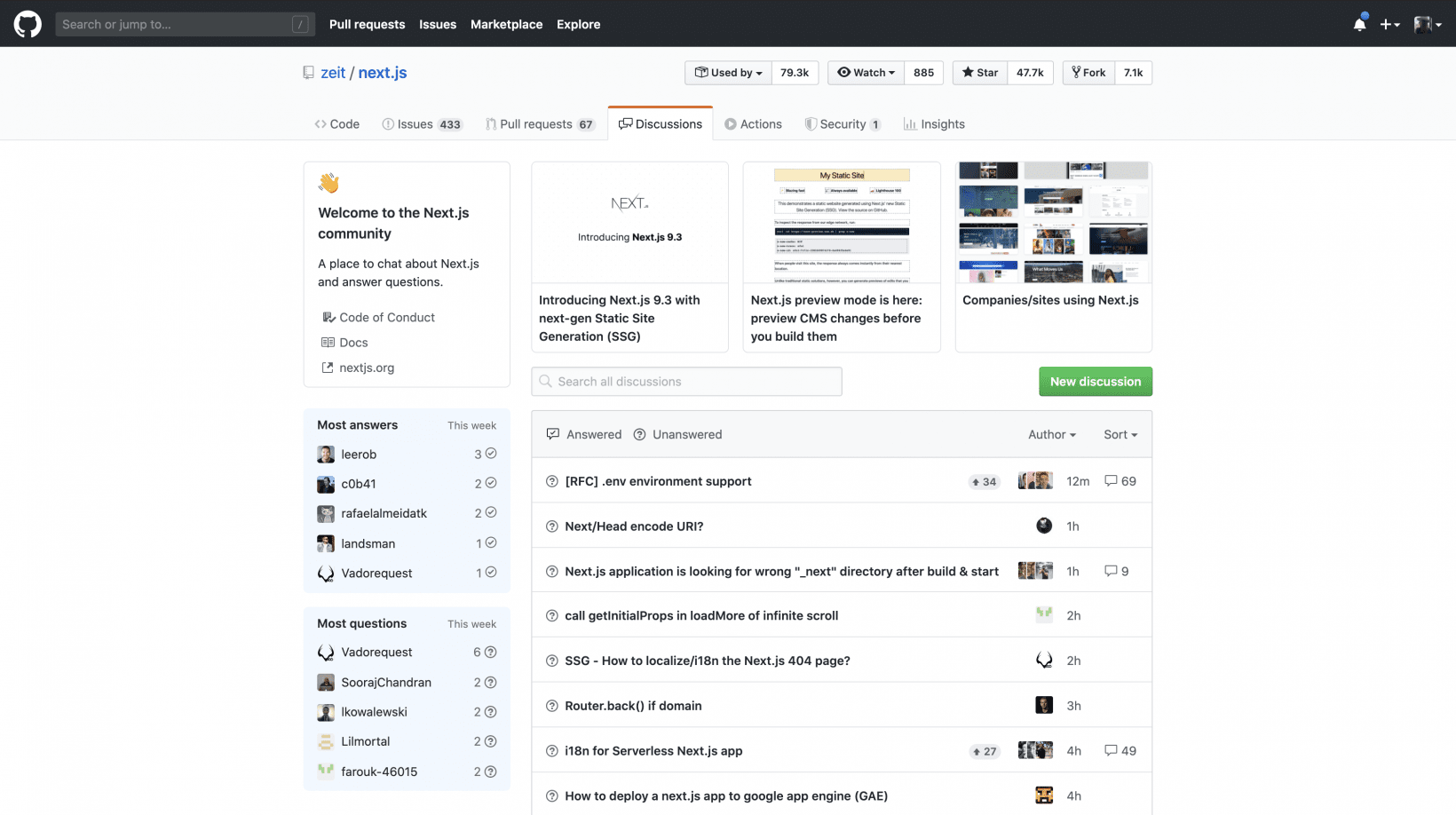Earlier, to contribute to a project you would need to make a pull request, and set up the environment on your local machine according to the requirements of a project. With Codespaces, you don’t need to do that anymore. As soon as you click on the code button, the website sets up the environment in seconds. Rodriguez added that you can set up these Codespaces anyway you like, and you can have multiple configurations for the same project.
GitHub also has a set of community guidelines to set a tone for what’s allowed under Discussions. Plus, it gives users tools to report harmful behavior. GitHub Discussions is currently in beta with a number of communities, including Vercel (formerly Zeit), Prisma, React Table, and React Query. Codespaces is also available as a public beta for free. The company said that while code-editing functionality in the codespaces IDE will always be free, it plans to charge developers through adding pay-as-you-go models for intensive tasks such as builds.